Getting your navigation system up and running doesn’t have to be complicated — this Marine GPS Software Installation Tutorial will walk you through each step to ensure your setup is smooth, accurate, and reliable. Whether you’re upgrading your current system or installing new software for the first time, this guide covers everything from downloading and configuring updates to optimizing your GPS for real-world marine conditions. By the end, you’ll have a fully functional system ready to guide you safely on the water.
Many boaters rely on marine GPS software to help them find their way safely and confidently. Whether I’m fishing on a big lake, crossing a bay, or exploring the coast, having up-to-date marine GPS software gives me better maps, more safety, and peace of mind. But if the software isn’t kept current or the installation isn’t done right, the device can become unreliable or even steer you the wrong way. Knowing how to install marine GPS software, run regular updates, and keep everything accurate is really important for anyone spending time on the water.
Here, I’m sharing a clear, step-by-step guide to installing marine GPS software and keeping it running smoothly. You’ll find practical tips for preparation, installation, updates, and ways to give a boost to your system’s accuracy, even if you’re new to marine electronics. Getting this right saves stress during trips and helps keep you and your crew safe.
Getting Ready for Marine GPS Software Installation
Before jumping into the actual installation, I like to check everything I’ll need ahead of time. This saves time and helps me avoid running into unexpected problems in the middle of the process. Proper preparation makes the rest of the steps much smoother.
Checklist Before Starting
- My marine GPS unit, fully charged or with a power supply
- The latest software from the official website of my GPS manufacturer
- A compatible SD card or USB drive if the update requires one
- The manual or instructions downloaded directly from the manufacturer
- Access to a stable computer with the internet (for downloading software or updates)
I’ve found it helps to check compatibility between the software version and my device model. The manufacturer’s support website usually lists which models work with each update. This is especially important for older GPS units. I also double-check the size and type of my SD card, since some units have limits on the size they support.
Backing up my waypoints, routes, and settings is a smart move before any update. Most marine GPS units have an export feature, letting you save data to a card or computer. This way, if anything goes wrong, you don’t lose past trips or important marked spots. I make this backup part of my regular routine before any install or update.
How to Install Marine GPS Software
With everything ready, I’m set to start installing the software. Proper installation means the GPS operates smoothly and all new features work as intended.
Connecting the GPS Unit to the Computer
- If my unit supports a direct USB connection, I power it on and connect it to my computer. I wait for the computer to recognize the device, then check if any extra drivers are needed (the manual usually spells this out).
- Some models require transferring the update to an SD card first. I make sure the SD card is empty or backed up, then insert it into my computer. Formatting the card before use avoids loading leftover files that can cause issues.
Downloading the Right Software
I always use the manufacturer’s official website for downloading the latest marine GPS software update package. There’s often a support or downloads section. For safety, I avoid downloading software from unofficial websites, since those can include viruses or corrupted files.
Transferring and Installing the Update
- I move the downloaded file directly to the SD card (if required). Sometimes the manufacturer includes a utility installer that guides me through the process step by step.
- After inserting the SD card into my GPS device or connecting my device to the computer, I follow on-screen instructions. Some units automatically detect and install the update. Others have a menu option like “Update Software” that I select manually. I never turn off power or remove the SD card until the process is totally finished.
The software usually displays a progress bar or gives a message when it’s complete. Patience is key, as interrupting the update can leave the GPS in an unusable state and could require professional repair.
Troubleshooting During Installation
If I get an error or the installation stops, I double-check the file version, the connection, and the integrity of the downloaded file. Restarting the unit and retrying often solves minor issues. If not, I check the troubleshooting guides on the manufacturer’s support page. Sometimes, using a freshly formatted SD card solves weird installation errors that come up.
Final Steps After Installation
- Once the installation is finished, my device usually restarts automatically.
- I verify the software version under the “System” or “About” menu on the GPS unit to make sure the update worked.
- I reinsert or reconnect any map cards or accessories I had to remove for the update. Checking these connections ensures everything will function well on the water.
Marine GPS Software Update: Why It Matters
Installing software is just one part. Keeping up with regular marine GPS software updates is super important, since new releases often bring new features, better maps, support for new marine technologies, and bug fixes. Falling behind on updates means you might not have access to the newest safety features or the most accurate charts.
How to Install Marine GPS Updates:
- I set reminders to check for software updates a few times during each boating season. This keeps my system current and reduces surprises caused by missing data on my routes.
- I follow the same process as before: download the update, move it to a card or device if necessary, and run the update on my GPS unit.
For some brands, I can put mobile apps to work to receive update notifications or sync directly with my GPS wirelessly. If that’s available, I use it to make things simpler. Wireless updating saves time, especially when I don’t have a computer nearby.
Updated software doesn’t just make the system more reliable—it sometimes adds new display options, sonar integration, and tide or weather overlays that give me a richer marine experience. That’s why making updates a habit is so useful.
How to Improve Marine GPS Accuracy After Installation
Making the most of your GPS depends on more than just the software. I pay attention to a few simple moves that give a boost to marine GPS accuracy and keep navigation sharp in all conditions.
Simple Ways to Boost Accuracy
- I always install my GPS antenna or receiver in a spot on my boat with a clear view of the sky. Obstructions like radar domes, canopies, and tall masts can block GPS signals and make the device less accurate.
- After installing new software or firmware, I go outside and let the unit acquire satellites fully. This step can take a few extra minutes, but it makes a real difference in signal reliability, especially after major updates.
- If available, I enable features like WAAS, EGNOS, or other satellitebased augmentation systems for more precise positioning. These can usually be switched on in the GPS’s settings menu.
- I check and update the GPS firmware if my manufacturer puts out improved satellite tracking or error correction updates. Improved firmware means better accuracy in changing weather or high-traffic areas.
Regularly calibrating the compass (if the device uses one), and resetting the home or reference position after moving the GPS to a new vessel or a different mounting spot, keeps things accurate. Most GPS units have a menu option for compass calibration, which takes just a minute or two but keeps the device pointing true.
For further details, I often check manufacturer FAQs and support guides like those from Garmin or Lowrance, which provide model-specific advice and accuracy tips.
Updating Marine GPS Firmware
The firmware inside the GPS is what makes the hardware and software work together smoothly. Sometimes, software bugs or slow performance can be fixed by updating the firmware, not just the maps or navigation software itself.
How I Update Marine GPS Firmware
- I check the manufacturer’s site for firmware updates specific to my GPS model. Many brands keep a dedicated firmware section on their support pages.
- The process is much the same as a software update: download, transfer to SD or USB if needed, connect to the GPS unit, then pick the firmware update option from the device’s menu.
- During the update, I’m careful to wait patiently. If the device says “Do not power off,” I always wait until the process is totally finished before using the unit again.
Firmware updates often unlock more reliable signal locking, speed up the software, and add special marine features—like extra waypoint storage or improved tide data. I never miss a firmware update if one is available, since it improves both performance and safety.
Tips and Troubleshooting for Marine GPS Software Installation
Common Issues I’ve Encountered
- Update File Not Recognized: This is often caused by downloading the wrong region or the wrong device version. Double-checking the exact model number and the link provided by the official manufacturer is key. Reading small print can save you from big install headaches.
- Device Freezes During Update: I disconnect, restart both the computer and the device, and try again. If it keeps freezing, sometimes formatting the SD card and starting fresh solves the problem.
- Loss of Saved Waypoints: Before any update, I always back up my waypoints and routes. Most units have a backup or export feature in the menu, which can save a trip’s worth of memories from being lost.
- Installation Won’t Start: Low battery is usually the cause. I always begin with a fully charged unit or, if possible, keep the GPS plugged in during the install.
Pro Tips for Smooth Installation
- I keep two SD cards handy—one for the update and another as a backup. If data gets corrupted or something fails, I can quickly fall back without delays.
- I download only from my manufacturer’s official website. Avoiding thirdparty downloads is safer and less frustrating if errors pop up.
- For major updates, I sometimes do a soft reset (restart) of my GPS at the end of the install for best performance. Restarting helps new features load properly.
- Don’t rush! Allow updates to finish, and double-check each step before moving on. Patience pays off and avoids device glitches out on the water.
FAQs About Marine GPS Software and Updates
How often should I install marine GPS software updates?
I scan for updates every spring and again before any long trip. Some folks update monthly, but twice a year is plenty for most boaters who use their GPS casually or only in the warmer months.
Does updating marine GPS software erase my waypoints?
Most updates won’t delete waypoints, but backing up before updating is always a good habit. A quick export of waypoints, routes, and settings keeps your info safe.
What’s the difference between a map update and firmware update?
A map update improves charts and navigation details, while a firmware update changes how the hardware and software interact. Both are important to keep current for safe navigation and best accuracy.
How do I improve marine GPS accuracy after software installation?
Good results come from mounting the antenna in the best spot, letting the device acquire all satellites after an update, enabling accuracy features like WAAS or EGNOS, and checking for firmware improvements. Sometimes, a firmware update helps lock onto satellites more tightly.
Can I use WiFi to update my marine GPS?
Some newer GPS units allow direct WiFi updating, which is really convenient. I read my device’s manual or visit the support site to see if this feature is supported. If available, it makes keeping up with updates much easier.
Next Steps for Reliable Marine Navigation
Reliable marine GPS navigation depends on having up-to-date software, the best firmware tweaks, and the right installation habits. Installing and updating my marine GPS software is a must-have part of my pre-season checklist and anytime I catch wind of important safety or map updates from my manufacturer. I always follow instructions carefully, double-check my steps, and test out the GPS before heading out to make sure my time on the water is as safe and enjoyable as possible.
Action Checklist For Your Next Update:
- Back up your current waypoints, routes, and important settings on your marine GPS.
- Head over to the manufacturer’s official support page to download the latest marine GPS software update and firmware for your model.
- Carefully follow each step to install or update your marine GPS software and firmware—don’t rush the process.
- Once you’re done, restart your GPS device and check that all accuracy options are active and working properly.
- If you hit a snag, check the support FAQ or reach out to manufacturer support for help that’s written just for your particular unit.
Taking a little extra time to get your GPS software and firmware in top shape brings a lot more confidence every time you’re out on the water. Secure navigation and worry-free boating are much easier when your tech is up to date.
Fair winds and calm seas!



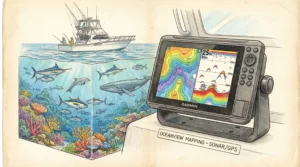




This tutorial was incredibly detailed and practical. I appreciate how you broke down each step in plain language, making what could easily feel technical actually sound manageable. The preparation checklist was my favorite part because that’s where most people mess up because forgetting to back up waypoints or skipping compatibility checks. It’s the kind of advice that saves you a headache later.
I’ve had my fair share of GPS struggles on the water, especially when updates froze mid-installation. Your point about patience during software updates hit home. Once, I powered off my unit too early and lost everything. Since then, I back up before every update and double-check my SD card like a ritual. Reading through your guide reminded me why those small steps matter.
Have you noticed any specific GPS brands that make firmware updates smoother than others? I’ve used Garmin for years, but I hear Lowrance has made big strides with wireless updates. Would love your insight on which systems are the most reliable when it comes to user-friendly software updates.
— John Monyjok Maluth
Hi John,
Thank you so much for your thoughtful feedback — I really appreciate it! You’re absolutely right: skipping backups or compatibility checks is where most people run into trouble, and it’s great to hear that the checklist resonated with you. Your story about the mid-install freeze perfectly captures why patience (and backups!) matter so much during updates.
As for GPS brands, Garmin definitely remains one of the most reliable in terms of consistency and interface, but you’re right — Lowrance has made big improvements, especially with their wireless update system. In my experience, Lowrance’s newer models handle updates more smoothly now, though Garmin still wins on simplicity and error recovery.
Thanks again for sharing your experience — your “update ritual” is the kind of good habit every boater should adopt
Andrejs]