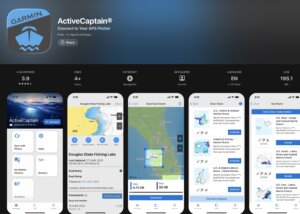Fishing trips become more enjoyable and effective when you easily integrate technology into your gear. I have found that connecting a fishing GPS to a smartphone helps me track water depths, mark good fishing spots, and navigate tricky areas with greater confidence.
In this article, I explain a clear roadmap to achieve a smooth connection between your fishing GPS and smartphone. Whether you use a popular brand or a unique device, the principles remain similar. I share experiences and practical tips to help you make the most of your setup. Over the years, I have experimented with various connection methods and configurations, each offering its own set of benefits. These enhancements not only make your fishing adventure more streamlined but also provide you with rich data that can improve your overall catch rate.
Step 1: Gather Your Equipment and Review Manuals
Your setup starts with a complete understanding of the devices you intend to connect. I always begin by thoroughly reviewing the manuals for both the fishing GPS and the smartphone before starting the pairing process. This foundational step is crucial because different devices have unique protocols and connection requirements. Investing time in understanding your equipment ensures that you’re prepared for any nuances that might come up.
What you should have ready includes not only the hardware but also a mindset geared toward troubleshooting and learning. Start by setting aside a dedicated space where you can lay out your tools without distractions. This helps in keeping track of all small items like cables, adapters, and connectors. Taking a moment to check that your fishing GPS unit has the latest firmware can be the difference between a smooth setup and hours of frustration. If you notice any inconsistencies or if something seems off in the printed manual, consider checking out online forums or the manufacturer’s website for additional tips and clear video demonstrations.
The value of having an organized workspace and a clear checklist cannot be overstated. I have often found that a pre-flight check—ensuring my smartphone has a sufficient battery and that all cables are securely connected—saves time and reduces downtime when conditions suddenly change. The more prepared you are on the ground, the less room there is for mishaps once you’re on the water. This upfront planning sets the tone for a successful integration of your devices and offers you peace of mind as you progress through each subsequent step.
Step 2: Check Compatibility and System Requirements
The next stage in creating a seamless connection is verifying that your fishing GPS and smartphone are compatible. Not all devices are built to work together, so confirming technical details at the outset is essential. I always take a close look at the technical specifications provided in the manuals. It is important to review if the GPS supports widely used connection standards like Bluetooth, Wi-Fi, or USB connections with your smartphone’s operating system.
In this step, it is beneficial to dig into the details of the various connectivity options. For instance, if your fishing GPS supports Bluetooth 4.0 or above, check your smartphone’s Bluetooth version to ensure they can sync properly. Similarly, for models offering a Wi-Fi interface, examine whether you have the option to set up a mobile hotspot or if there is a direct link available between the devices. Making these small checks ahead of time can help you avoid potential issues later, such as signal drop or compatibility hiccups. I have learned from experience that skipping this vital step often leads to troubleshooting sessions that could have been prevented.
While assessing compatibility, take time to look through any release notes or firmware updates provided by the manufacturer. Sometimes, the latest software adjustments enable additional connection methods or resolve past bugs that hindered performance. Ensuring that both your GPS and smartphone are running the latest updates is a highly effective way to minimize connectivity issues. Aside from technical specifications, practical considerations such as environmental compatibility (for example, extreme weather conditions or interference from other devices) should also play a role in your overall strategy. This detailed examination not only makes the process less stressful but also lets you plan ahead for any potential complications.
Step 3: Download and Install the Required Apps
Many fishing GPS units are designed to work in tandem with dedicated companion apps. I always take the time to search for the recommended app either through the device manufacturer or a trusted third party. These apps are essential because they act as the intermediary between your hardware and smartphone, processing data and presenting it in a user-friendly format. The app is often loaded with features that go beyond basic connection functions, offering detailed maps, weather overlays, and even fishing logs.
Start by opening your device’s app store—Google Play for Android devices or the Apple App Store for iOS. Once there, search for the app that is mentioned in your GPS user manual. It is a good idea to check user reviews and app ratings to ensure that you are downloading a reliable tool that others in the community have had success with. After locating the app, proceed with the download and installation process. Ensure that your internet connection is stable during this download. If available, check for an option that allows you to update the firmware right from within the app—this can be a huge time-saver.
After installation, open the app and review the permissions it requests. Granting access to location services, Bluetooth, or Wi-Fi is typically necessary for the app to function correctly with your GPS. Make sure to read through the permissions so you’re aware of the data being accessed. This approach not only keeps you informed but also prevents any surprises later regarding privacy and data sharing. I always make sure to also check for any in-app tutorials that can help clarify the setup process. The more familiar you are with the app’s interface, the easier it becomes to integrate the GPS signals with real-time mapping features on your smartphone.
Additionally, it is sometimes worth exploring alternative apps if you find that the primary one does not fully support your device or lacks necessary features. In doing so, compare functionalities, update frequencies, and user feedback to select an all-in-one solution that offers the best performance for your specific model. This extra step in researching app options can save frustration and ensure your setup is robust and user-friendly when in the field.
Step 4: Establish a Connection Between the GPS and Smartphone
Once your physical equipment is ready and your software is in place, it is time to connect the devices. Depending on your setup, I might use a Bluetooth pairing process, a direct Wi-Fi connection, or even a wired interface. The method you choose can have a significant impact on the stability and speed of the connection. Each method comes with its own set of benefits, so it is worth taking the time to understand which one aligns best with your fishing environment and personal preferences.
For many trips, I prefer a Bluetooth connection because of its ease of use and low power consumption. To start, power on both the fishing GPS and your smartphone. Then, set your GPS to pairing mode as described in the user manual. On your smartphone, head over to the Bluetooth settings and search for available devices. Once the GPS unit appears in the list, select it to initiate pairing. Sometimes this process might require you to enter a pairing code, a small extra step that is clearly outlined in your manual. I always recommend double-checking the code to avoid miscommunication between the devices.
If you are in an environment with heavy interference or rapidly changing conditions, you might find that a wired connection offers more stability. In such cases, connect your smartphone directly to the GPS using the appropriate cable, ensuring that any necessary adapters are properly in place. You might also encounter devices that support direct Wi-Fi connections—a method where your GPS creates a mobile hotspot that your smartphone can join. Whichever method you opt for, it is important to follow the step-by-step process carefully and verify the connection using the companion app. This verification is a key element in confirming that both devices are synchronized and ready to provide accurate data.
Moreover, spending extra time to familiarize yourself with each available connection method can pay off during those moments when one method fails unexpectedly. Experimenting with various techniques not only enhances your technical skills but also builds a deeper understanding of your technology. Every fishing session is an opportunity to learn and fine-tune your approach, ensuring that your systems work in harmony. This flexibility and willingness to try different configurations often results in a more reliable and responsive setup that can adapt to diverse environmental challenges.
Step 5: Configure Your Devices for Optimal Performance
After establishing a secure connection between your fishing GPS and your smartphone, the next step is to configure each device to best suit your fishing style and requirements. While the default settings are usually sufficient for general navigation, fine-tuning them can give you access to detailed information about depths, water temperature, and even subtle variations in underwater topography. I always take the time to explore the settings menus on both the GPS unit and the companion app to tailor the display and functionality to my needs.
Begin by accessing the settings menu on your fishing GPS. Look for options to adjust data fields such as waypoints, depth readings, and chart details. Some units offer enhanced visualization features that let you see real-time data overlays on your maps. On the smartphone side, navigate to the app settings where you can customize how information is displayed. For example, you may choose larger icons, clearer graphics, or even switch up color schemes to ensure readability even in strong sunlight. Testing these settings in different scenarios, whether on a calm lake or a choppy river, can help you determine the most effective layout for your use.
Calibration is another critical aspect of configuration. Many GPS units require periodic calibration to adjust for environmental changes and maintain accuracy. Follow the provided instructions carefully when calibrating your device; this not only improves data reliability but also ensures that past discrepancies are resolved. Additionally, consider enabling any mapping or data layer features the app provides. You might be able to display sonar overlays along with navigational aids, which together create an all-in-one picture of the underwater landscape. Spending time to adjust and personalize these settings means the device is fine-tuned to your fishing environment, giving you immediate access to both historical data and real-time updates.
In my experience, a well-configured system is a game changer. Even minor adjustments in display settings or sensitivity can make it much easier to spot subtle changes in water depth or detect a promising fishing spot. Documenting your favorite settings in a quick note or even taking screenshots can be very helpful if you ever need to reset the system. Over time, as you gather more data and learn what works best in different environmental conditions, you’ll find that this initial configuration lays the groundwork for every successful trip on the water.
Step 6: Troubleshoot and Resolve Common Connection Issues
Even the most carefully prepared setups can encounter hiccups. Despite rigorous checks and thoughtful configuration, connection issues may still arise. I have faced challenges such as lost connections, lag in data transfer, or unresponsive apps. Having a clear troubleshooting plan helps resolve these issues quickly and get you back on track without too much delay. It is essential to remember that technical glitches are part of the learning curve and an opportunity to improve overall system robustness.
If you encounter problems, the first step I take is to restart both devices. This simple step can often clear temporary glitches, revitalizing the connection instantly. Another effective strategy is to check for updates on both the fishing GPS firmware and your smartphone apps. Updates often fix known bugs and improve overall performance, so ensuring that your software is current can prevent persistent issues. Additionally, confirm that the devices are close enough during the pairing process. If they are too far apart, the signal may weaken, leading to unstable connections that might cause disruptions during critical moments on the water.
When technical issues persist, I also review the troubleshooting sections of the user manuals. These guides contain model-specific solutions that have been tested by both the manufacturer and experienced users alike. In some cases, removing the connection profile and going through the pairing process again can restore a lost connection. Maintaining calm and methodically working through these steps is very important—it transforms troubleshooting into a routine part of your preparation rather than a source of frustration. Remember, every technical hiccup is a learning opportunity that makes your overall setup more reliable over time.
Step 7: Make the Most of Your Integrated Tools
Once your fishing GPS and smartphone are successfully communicating, the experience moves beyond simply establishing a connection. The real benefit comes from making the most out of the integration between these devices. I spend time exploring the various features, not only to pinpoint locations but also to gain insights into weather patterns, tidal shifts, and even historical data concerning past fishing excursions. The app and hardware working together create a comprehensive toolset that can significantly improve your time on the water.
Tools such as detailed mapping and chart overlays are extremely valuable. I often examine multiple layers on my map to get a complete picture of the underwater terrain. This includes satellite imagery combined with real-time GPS data, which allows me to make informed decisions on where to cast my line. Waypoints and route planning features let me record and revisit successful fishing spots. Saving these markers means that on future trips I can quickly reference the best areas based on previous successful endeavors.
The integration also extends to additional features like weather updates and tidal information. Many companion apps provide customizable alerts that notify you of sudden weather changes or shifts in water conditions. These alerts mean that you are never caught off guard by sudden changes that could impact your fishing experience. I routinely use these notifications to quickly adjust my strategy, whether that means moving to a new spot or altering the depth settings of my navigation system. These alerts not only keep you informed but also help to ensure the safety and efficiency of your operations on the water.
It is important to spend some time exploring every facet of the integrated tools, even those that might initially seem secondary. Over time, you may uncover additional features that provide further insights — such features include automatically logging catch details or offering suggestions based on patterns detected over multiple trips. Such capabilities allow you to refine your approach and progressively improve your overall success. The benefits of this integration extend well beyond basic navigation; they empower you to make data-driven decisions that can fundamentally transform your fishing routine.
Wrapping Up & Next Steps
Connecting a fishing GPS to your smartphone has drastically improved the way I fish by merging practical navigation with sophisticated data analysis. What started as a technical challenge has evolved into an essential part of my fishing adventure. The process begins with simple preparation steps and evolves through connectivity, detailed configuration, structured troubleshooting, and ultimately, using the integrated tools to refine every trip.
Here is your action plan in clear, easy-to-follow steps. First, gather your fishing GPS, smartphone, and all necessary manuals and accessories. Next, double-check that your devices are compatible by reviewing the technical standards such as Bluetooth, Wi-Fi, or USB support along with operating system requirements. After that, download and install the suitable companion app to make the connection as smooth as possible. Then, follow a methodical pairing process—whether through Bluetooth, Wi-Fi, or USB—choosing the method that best suits your environment. Once connected, take the time to adjust the settings on both the GPS and the app so that all the information you need is displayed clearly and accurately.
Furthermore, remain prepared by having a troubleshooting strategy in place. Restart your devices, check for updates, and re-pair if necessary, ensuring that any minor glitches do not impact your overall experience. Finally, take advantage of all the additional features such as mapping overlays, water temperature readings, tidal forecasts, and customizable alerts. Experiment with different settings and record your experiences so that each trip builds on the success of the previous one. Over time, this integrated approach becomes second nature, allowing you to focus more on the adventure itself while the technology handles the details.
Every fishing trip is an opportunity to learn and refine your system. With persistence, flexibility, and a willingness to experiment, you will set up a cohesive platform that truly elevates your fishing routine. Enjoy the technical challenge, and let it add a new dimension of enjoyment to your outdoor adventures. The overall experience is not just about connecting two devices; it is about stepping up your entire fishing game. With each meticulously planned trip, you will find that the technology not only makes navigation easier but also inspires you to explore new techniques and make every moment on the water count. Bottom line, integrating your GPS with your smartphone is really important, and getting it right will transform your fishing outings into more informed, efficient, and memorable adventures.
As an Amazon Associate I earn from qualifying purchases.