MultiFunction Displays (MFDs) have transformed how I experience marine navigation and vessel management. Instead of juggling separate screens or complex controls, I rely on a single, streamlined display to manage navigation charts, radar, sonar, cameras, engine data, and often a whole lot more.
Garmin, as a brand, stands out for delivering reliable, intuitive MFD solutions that boaters and professionals count on. Their GPSMAP 8422 and the GPSMAP 9000 Series, in particular, are favorites of mine. These units offer robust hardware, easy-to-use touch interfaces, and a broad array of integration features.
I want to show you a clear snapshot of what the Garmin MFD systems bring to the table, highlight some of my own experiences on the water, and walk you through what makes them worth considering if you want to bring your vessel’s technology up to date.
Product Name: Garmin MultiFunction Display Systems
Popular Models: GPSMAP 8422, GPSMAP 9000 Series
Main Use: Marine navigation, connected vessel management
Manufacturer Website: Garmin Marine MFDs
Display Sizes: 8-inch, 12-inch, 16-inch, 22-inch, and up to 27-inch (varies by series)
Touchscreen: Yes (multitouch for quick access and control)
Connectivity: Ethernet, NMEA 2000, WiFi, Bluetooth
Typical Price Range: $3,000 – $17,000+ (depends on model and screen size)
Warranty: 2 years (standard, check regional variations)
Free Software Updates: Yes
Chart Compatibility: BlueChart g3, g3 Vision, and more
Networking: Yes, supports full integration with radar, sonar, camera, audio, autopilot, and many third-party marine devices
When I first tried a Garmin MFD, I was surprised by how quickly it made chart plotting and monitoring vessel performance feel second nature. Bringing navigation data, sonar, and engine info into a single, clear touchscreen really changed the way I run trips offshore.
Below, I’ve outlined the feature highlights, some real life benefits, and important considerations you should know before choosing an MFD system from Garmin.
The Story Behind Garmin’s MFD Systems
Garmin is a veteran in navigation technology. Since their entry into the marine market, they’ve consistently offered reliable, easy to learn electronics for everyone from daytrippers to long haul captains.
When Garmin entered the MFD market, they set out to solve basic challenges I know many boaters face: reducing clutter in the helm and combining multiple instruments into a single, information rich display. My own first encounter with the older Garmin 7000 series made a quick impression with its simple menus and clear mapping. But the GPSMAP 8422 and 9000 Series have built on those foundations in ways that really deliver. Faster processors mean instant response, integrations keep all boat data at your fingertips, and the screens are bright enough to read even under harsh sunlight.
I’ve seen how Garmin’s team pays attention to direct feedback from users. Many updates and improvements are built on what real world boaters want: reliable GPS, superior visibility, easy sharing between devices, and trouble free installation. Knowing that Garmin’s designers test these devices in actual marine environments gives me extra confidence when recommending them.
Garmin’s current flagship MFD systems, like the GPSMAP 9000 Series, now use high speed networking, multitouch screens, and offer some of the clearest chart rendering I’ve ever used. These upgrades matter when you’re out in weather or you’re trying to manage multiple systems without missing a beat.
Core Benefits of a Garmin MultiFunction Display
A good MFD does more than show your position. Garmin’s latest systems act as the main command center for the entire vessel. Here’s what I find most useful about the Garmin MFD experience:
- Simplifies the Helm: I only need one touchscreen to control radar, sonar, autopilot, media, and even cameras. This keeps the dashboard clean and reduces confusion, which is especially helpful for crew or guests who aren’t tech savvy.
- Bright, High Resolution Displays: Both GPSMAP 8422 and the 9000 series give clear detail, even with polarized sunglasses or in direct midday sun. The colors make it easy for me to distinguish hazards, depths, and course lines.
- Customizable Interface: I can arrange the layout to show exactly what I want: radar sweeps, sidescan sonar, engine RPMs, or chart overlays. Swapping between preset views with a tap is simple, so I never lose track of what’s most important while underway.
- Robust Networking Capabilities: Connecting to NMEA 2000 and Ethernet, I easily share data between displays, manage remote autopilot, or send sonar info to a tablet. Adding new peripherals (like a camera or extra engine sensor) is straightforward with plug and play integration.
- Reliable GPS/GLONASS Accuracy: Accurate position fixing is crucial for safety and for tight maneuvers. I have never had dropouts even in tricky marinas.
- Easy Software Updates: Garmin makes it easy to update via WiFi or SD card. With each update I get bug fixes, new features, and expanded device compatibility with almost no downtime.
Using a Garmin MFD: Real Life Experience
I’ve had the chance to use both a GPSMAP 8422 and a GPSMAP 9000 Series on several vessels, ranging from midsize offshore fishing boats to larger luxury cruisers. Here are some specific scenarios where these units made my life easier or my trip safer.
Launching and Creating Routes
Plotting a course used to be fiddly. I’d have to scroll with a joystick or tap through slow loading menus on older models. With Garmin, dropping waypoints and setting routes is much faster. I simply touch the point, set as a waypoint, and drag to adjust course. This is a huge timesaver when planning routes around islands, reefs, or busy coastal waters.
Monitoring Weather and Tides On the Move
I often link my MFD to SiriusXM weather or run overlays with current tide stations. When a front was approaching last season, the radar overlay let me see rain and squall activity in real time, layered over my chart. This level of integration isn’t just impressive; it helped me avoid rough patches and make the right calls for rerouting in a pinch.
Connecting Multiple Screens
When I’m running with friends or crew, having a slave display in the cockpit or galley means everyone can keep an eye on the route or see who is calling on the VHF link. Syncing data between helm and remote screens via Ethernet is quick and keeps everyone on the same page, no matter where they are on board.
Engine Monitoring and Alarms
By tying engine management systems into the MFD, I’m able to monitor RPM, fuel burn, engine temps, and set alarms for issues like high temps or low oil pressure. I’ve had this system instantly pop up alerts on the screen, letting me react quickly rather than relying on tiny factory alarms that are easy to miss in noisy engine rooms.
Key Features of the Garmin GPSMAP 8422 and 9000 Series
I want to break down some of the core features you get with these MFDs, and how they translate to easier boating in real life situations.
Display Size and Clarity
The GPSMAP 8422 features a 22 inch widescreen, while the premium GPSMAP 9000 Series steps it up with up to 27 inch XXL touch displays. Both use full HD or higher resolution, which means crisp detail when zooming in on tight harbor entrances or reading depth soundings. The antiglare finish and auto brightness adjustment keep the view clear in all conditions.
Processing Power
One frustration I used to have with older marine electronics was lag; press a button and wait. Both the 8422 and the 9000 series use fast processors. Changing views, running overlays, or loading detailed charts happens nearly instantly, which reduces stress, especially when conditions turn challenging.
Touchscreen Controls and Interface
I appreciate how Garmin’s touch interface works more like my smartphone than the clunky controls of the past. Swiping, pinching, and dragging on these screens feels natural, whether you’re setting up layered radar and AIS or splitting the view between sidescan and chartplotter modes.
Full Network and Third Party Integration
Support for NMEA 2000, NMEA 0183, Ethernet, WiFi, ANT, and Bluetooth means I can connect just about anything: autopilot, wind and weather sensors, audio, engine controls, cameras, or even underwater lights. Adding a compatible tiltmount camera to monitor aft deck activity or remote controlling Fusion marine audio all work seamlessly via the MFD.
Advanced Sonar and FishFinding Capabilities
Both systems can run high frequency CHIRP sonar, ClearVü, SideVü, and Panoptix LiveScope. When trolling offshore or exploring reefs, the live sonar imaging has helped me pinpoint schools of bait or avoid risky shallows. For anglers, having sonar data right next to chart overlays speeds up decision making on the water more than anything else I’ve used.
Radar and Safety
If you add a Garmin Fantom radar, the overlays on the MFD are easy to adjust and interpret. I rely heavily on this for safety, tracking moving targets, overlaying rain cells, or simply making sure I’m clear of traffic in low visibility. The target tracking and guard zone alarms have alerted me to issues long before they become serious concerns.
Chart Support and Auto Routing
Garmin’s BlueChart g3 and g3 Vision charts are really well integrated. The mapping is accurate, and I like how Auto Guidance suggests safe, draft aware routes, even in unfamiliar areas. This makes life less stressful when visiting new marinas or exploring backwaters.
Remote Access and Mobile App Control
Features like Garmin Helm let me use my phone or tablet as a remote display and control panel. I often sit in the cockpit with guests and still keep an eye on depth, heading, or engine state from my iPad. When installing or troubleshooting, Bluetooth and WiFi links also make firmware upgrades or sharing routes across devices simple.
Making the Most of Garmin’s Training, Support, and Software Features
Getting the full benefit from an MFD takes some practice, but Garmin does a good job making the learning curve manageable. Here’s where my experience as both a user and someone who’s helped new boat owners learn the ropes comes in handy.
OnDevice Tutorials and Guides
Garmin builds clear, interactive help screens into their MFDs. Whenever I need a reminder about setting up a sideview sonar panel, the built in help gets me there step by step. These aren’t as in depth as a manual, but they’re enough to get you back on track while underway.
Garmin Training and Customer Support
My training sessions with Garmin reps have always been positive. They offer webinars, ondemand video guides, and local seminars when new products come out. From personal experience, support answers are fast and practical. When I had a connection hiccup between an MFD and legacy radar, Garmin tech support gave me a clear answer, walking me through the solution without sending me down a rabbit hole of jargon.
Community Forums and Shared Knowledge
I often turn to Garmin user groups or boating forums when tackling more custom installations. Experienced users post wiring diagrams, troubleshooting steps, and even recommended settings for specific regions. This crowd sourced advice has saved me time and a lot of hassle, and Garmin often updates their FAQ and knowledgebase with these field tested tips.
Software Updates and New Features
Garmin’s update frequency is a real strength. Whether it’s adding new chart features, improving screen split options, or squashing bugs found by users, these updates are easy to install with a USB or via WiFi connection. In a recent update, I got enhanced overlay for weather and even tighter integration with third party autopilot systems I’d already installed.
Garmin MFDs: Practical Advantages Over Other Brands
I’ve used Raymarine, Simrad, and Furuno displays on charter boats and private vessels, and I can say each has its particular strengths. Still, Garmin stands out in several practical ways:
- Interface Simplicity: Fewer submenus and settings screens mean I spend less time searching and more time boating. Garmin’s home screen dashboard is easy to customize, and I haven’t seen guests get lost, even with little training.
- Compatible With Wider Range of AddOns: Adding new sensors, switching to a new radar dome, or even integrating older NMEA units generally goes smoothly, with wide compatibility.
- Affordable Chart Updates and Additions: Compared to some brands, I find Garmin’s chart update process cheaper and simpler. That means my data is always up to date and I can buy charts for new regions directly from the device or online.
- Lighter Hardware Footprint: The MFDs themselves are sleek and aren’t as bulky as some rivals. Flush mounting is easier, and the thinner bezels look modern.
Of course, no system is perfect. Some advanced radar or professional level fishfinding features from other brands are more specialized, but for most boating and small commercial users, Garmin offers everything you’ll need.
Exploring Key Accessories and AddOns for Garmin MFDs
One thing I always look for before choosing a marine display system is how well the core unit integrates with addons. Garmin’s MFDs are strong in this area, supporting upgrades that matter for both pleasure and professional boating. Here’s a quick look at popular options I’ve recommended and personally used:
Radar Domes and Open Arrays
For safety and awareness, linking a Garmin Fantom radar (dome or open array) provides real time visibility. Overlaying radar data directly onto your navigation plot eliminates the need to glance at separate screens. This is especially helpful in limited visibility or at night.
PANOPTIX LiveScope Sonar
If you fish or chart shallow anchorages, the LiveScope features are worth exploring. Real time sonar imaging is a boost for anglers and helps in tight marina entries as well.
Audio and Entertainment
With built in FUSIONLink support, the MFD doubles as your audio control hub. I control playlists, adjust volume, switch audio zones, and even preview camera feeds for party decks right from the same screen.
Camera Integration
Drop in compatibility with onboard cameras helps me monitor engine rooms, view blind spots, or back into slips with confidence. Tying a simple IP marine camera into the MFD network is quick and brings peace of mind.
Autopilot and Remote Controls
Full range support for Garmin autopilots lets me set waypoints, adjust course, or take manual control using physical Garmin keypads or connected mobile devices. I rarely need to leave the main helm seat even when making course changes on a long passage.
Typical Installation and SetUp Process
Installing an MFD used to be a headache with wiring, time consuming menu setups, and endless calibration steps. My experience with installing Garmin units (DIY or with a pro installer) is much easier than the systems I set up even a decade ago.
Physical Install
Garmin provides flush and bracket mounting options, and the included templates worked every time I’ve needed a precise cutout. The screens are thin and light relative to some big competitors, which helps if you want to retrofit an older boat or rearrange your helm layout.
Cabling and Networking
NMEA 2000 and Ethernet cabling snap together with labeled connectors. If you’re connecting lots of peripherals, Garmin’s networking hubs let you branch signal easily and organize connections for future additions. Color coded and labeled cabling means I spend less time guessing and more time boating.
Initial PowerUp and Settings
At first start, a guided setup walks you through language, region, chart setup, GPS fix, and initial calibration. I recommend performing initial settings at the dock, as calibrating sensors and inputting vessel specs is easier with access to manuals and a calm setting.
Device Pairing
Adding third party sensors (VHF, wind, autopilot, engine gateway) usually only takes a minute or two. Each new device is displayed as a new icon, and names are easily editable to keep things organized on the network.
Firmware Updates
It’s a good idea to update firmware during initial setup. These updates bring increased stability, extra charting features, and expanded compatibility with new gadgets.
Costs, Models, and Choosing the Right Garmin MFD
Price is often front of mind when considering marine electronics, and my advice is to first focus on what you’ll need for your particular vessel and boating style. Here’s what to expect in terms of pricing and popular model choices.
GPSMAP 8422
- Targeted at mid to large size yachts and commercial boats
- 22 inch full HD touchscreen
- Robust networking and sensor support
- Commonly priced around $7,000 – $9,000 (before addons)
GPSMAP 9000 Series
- Flagship model with 19, 22, 24, and 27 inch XL touchscreen options
- Full HD+ (1920×1080) resolution or higher
- Quad core processor for instant response
- Native multisource display and advanced integration features
- Price is typically $8,000 for a 19 inch up to $17,000+ for a 27 inch (before addons)
Other Models
- GPSMAP 8410/8412/8416 (10″/12″/16″ displays) target smaller vessels or serve as secondary screens on larger yachts
- Affordable, same Garmin software experience
Choosing the Right Size and Model
I recommend choosing the largest screen your helm comfortably fits and your budget allows. If you’re running two stations or a flybridge, matching models provide seamless data sharing and viewing. Don’t forget to budget for at least one compatible chart card and any accessories you’ll want for your specific needs (sonar, radar, autopilot, etc.).
Garmin MFDs for Professional Use
While many recreational boaters use these units, I’ve also seen them on survey boats, water taxis, and small commercial fishing vessels. Their reliability and clear display of multiple data sources at once is a real benefit in professional settings where uptime matters. I’ve worked with crews who rely on Garmin for running passenger shuttles or towing operations thanks to the minimal lag, strong peripheral support, and easy multiuser access.
Warranty, Support, and AfterSales Service
Garmin stands behind its marine electronics with a robust 2 year warranty, and in my experience, warranty claims and repairs are processed quickly. Replacement and loaner units for critical failures are available through certified dealers. Besides the standard warranty, Garmin Authorized Dealers will often install and support your MFD system, so you feel less pressure about handling every detail yourself.
One thing I find helpful is the consistent schedule of software updates, which bring not just fixes but also new capabilities (like improved overlays, new sensors, or compatibility with more third party gear) to existing devices. My confidence in after sales support is a key reason I stick with and recommend Garmin electronics.
Ready to Upgrade? Practical Advice for MFD Buyers
Bringing a modern MFD to your vessel can make day to day operations simpler and give you more peace of mind. If you’re making a switch from paper charts, basic plotters, or an older MFD ecosystem, here are some real world tips that will help the process go smoother:
- Check helm size and existing cutouts. Garmin provides detailed dimension drawings for each model. Planning ahead means fewer surprises on install day.
- Map out your network. Make a rough diagram of how your sonar, radar, cameras, audio, and engines will connect. This makes installation much simpler.
- Start with the essentials. It’s easy to get excited by every addon, but start with core features (navigation, GPS, charting). Once comfortable, expand to radar, sonar, remote stations, and more.
- Use Garmin’s mobile apps to get familiar. The Garmin ActiveCaptain app and Garmin Helm give you a feel for the interface and let you plan routes or transfer data from the dock or at home.
- Don’t skip updates or basic calibration. Regular updates improve chart accuracy and device stability while sensor calibration ensures accurate depth, speed, and heading readings.
- Get advice and installation help from a certified Garmin dealer when in doubt. A professional installation eliminates connectivity headaches.
As easy as the systems are, having a trained pro on hand for more complex networking or radar installs can be well worth the cost.
Final Thoughts and Resources
I rely on Garmin MFDs for their clear interfaces, reliable performance, and integration flexibility. They’re a smart upgrade for both new boat builds and older vessels needing a tech refresh, whether you’re a recreational boater, fisherman, or working professional on the water. With intuitive controls and a robust support network, Garmin keeps your vessel safer, more connected, and a whole lot easier to run. If you want a deeper exploration into connecting specific accessories or tips for multistation setups, Garmin’s site and support channels are packed with useful guides and video walk throughs.
For more information and current pricing on Garmin MFD systems, check: Garmin Marine MFD Landing Page
If you have questions about which model will work for your vessel or want a comparison with another brand, I’m happy to provide guidance based on my experience. Just drop a comment below or connect with your local Garmin authorized dealer for one on one support and installation advice.
As an Amazon Associate I earn from qualifying purchases.



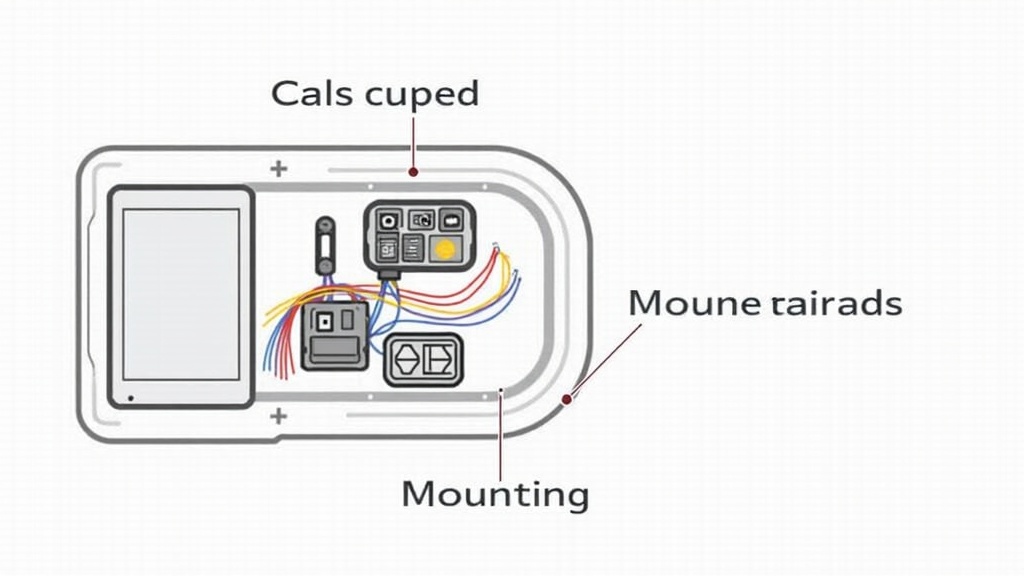







This is a well-crafted and practical review. I appreciate how you went beyond technical details to share your real experience on the water; it made the Garmin MFD systems feel accessible, not intimidating. The way you described how everything integrates into one clear display shows how thoughtful design can simplify even the most complex operations at sea.
I also like your focus on confidence and clarity. Technology should serve the sailor, not the other way around, and Garmin seems to understand that balance. Your piece gives both new and seasoned boaters a sense of direction, showing that safety and simplicity can sail together.
—John
Thank you, John — I really appreciate your thoughtful words. I’m glad the review conveyed how these systems can make a difference beyond just specs and screens. Garmin has done a great job of keeping things intuitive while still packing in advanced functionality, and it’s rewarding to hear that came through. You’re absolutely right — technology should enhance confidence on the water, not complicate it. Thanks again for taking the time to share such encouraging feedback!
This is a really clear and comprehensive breakdown of Garmin MFDs! I think you’ve done a great job explaining the core functions and benefits without getting lost in overly technical jargon. The section on integrating radar and sonar is especially very helpful for understanding why these systems are such a game-changer for serious boaters. A very useful guide for anyone looking to upgrade their navigation setup!
Thank you so much! I’m really glad to hear the breakdown came across clearly — striking that balance between technical detail and easy understanding was exactly the goal. The radar and sonar integration is definitely one of those features that transforms how you navigate once you experience it firsthand. Appreciate you taking the time to read and share your thoughts!